1) Find where the tally data is stored - *(Read bellow to find data folder)
2) Right click on the tally data or the folder (eg:- music ) you want to backup
3) click ok Backup this item now
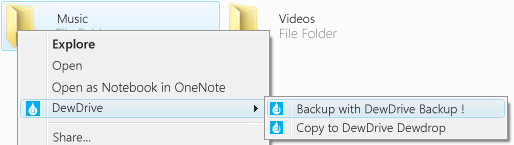
4) From now all you tally data folder is safe
PS:- It is set to backup up every hour by default, which is highly recommended
Your first backup will always take some time to backup completely
* If you don’t know where tally data stored ?
Mostly the data folder source will be the current data location of tally software, (by default C:\Users\Public\Tally.ERP9\Data) This will selected automatically by tally.
If not go to Gateway of Tally >F12 Configuration > Data Configuration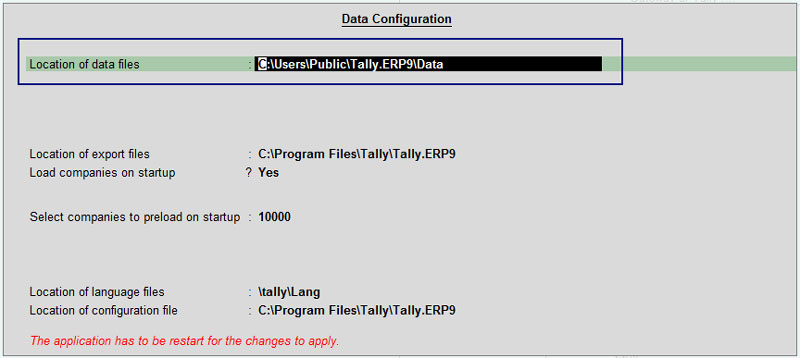
this is where you can find it ..
Let your business grow
Thank you