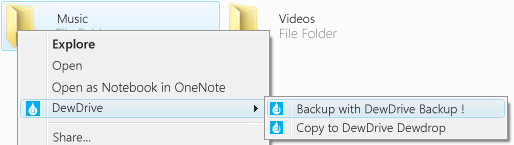Get Started with dewDrive Cloud Backup
dewDrive Cloud Backup is the simplest online backup solution - it keeps 30 copy of your files securely online so that you can retrieve them at any time if they are lost or damaged.
dewDrive Cloud Backup is built into the dewDrive Desktop software, and runs in the background on your PC, silently backing up your files while you work - once you've set it up, you can just forget about it.
1. Download the dewDrive Desktop software
The dewDrive Desktop software runs in the background on your PC and silently backs up your files while you work - once you've set it up, you can just forget about it.
To get started, download and install the dewDrive Desktop software from our .
2. Access your backups from anywhere online
With dewDrive Cloud Backup you can securely access your backups whenever you need, wherever you are. So whether you need to download a file that you've lost, or even just view your files from another computer, it's so easy!
To access your backups at any time simply log into your web portal (where you are now) at http://different.dewdrive.com/portal.
The dewDrive web portal makes it simple to view your backups - you don't need to download them to your computer to display them. You can open Office documents, watch videos, play music and view photos right from your web browser!
3. Access your files on-the-go
You can access your files on your phone or tablet at any time through our Applications. Click on your device to get the app now: iPhone, iPad, Android .
4. Add new folders to Backup at any time!
You can instantly tell which files and folders are being backed up by looking for the small green square against your files in Windows. In the screenshot below Documents is backed up, Music is not:
The contents of the folder will be backed up in the background. dewDrive Cloud Backup will then constantly monitor this folder in future and any files you add or change will be backed up almost instantly as you work: